Android Auto APK is an application developed by Google, it specializes in helping users synchronize work on both phone devices and in the car. That's right, in today's article we will take a deep dive into the uses of this application. The application allows quick connection and synchronization with phones and cars, allowing you to listen to music, work and give directions at the same time.
Information about Android Auto
| Tên | Android Auto |
|---|---|
| Update | |
| Compatible with | Android 5.0+ |
| Version | 15.8.654804-release |
| Capacity | 24.5 MB |
| Category | auto and vehicles |
| Developer | Google LLC |
| Price | Free |
| Path to Play Store |

|
About Android Auto
As one of Google's released digital assistants, Android Auto is a wireless solution that seamlessly brings apps from an Android OS device to your car's infotainment system. This application enables the synchronization of your phone's display with your vehicle, allowing you to perform actions such as listening to music, texting, making calls, navigation, web browsing, and more on your car's display, ensuring a safer driving experience.
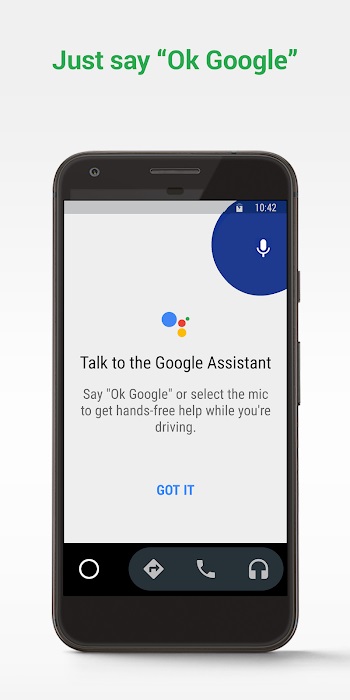
Users will find Android Auto's feature interactions straightforward and easy to understand. You can perform tasks with just a quick glance, which is crucial when you're behind the wheel, focusing on driving. Having a user-friendly and intuitive app like this is essential to reduce distractions for drivers.
To achieve maximum efficiency, Android Auto's interface is entirely different from what we typically encounter on our daily Android smartphones. All the functionality, including maps, phone, work-related tasks, and music, is presented with clear, large icons at the bottom of the screen for easy viewing and access.
Car Navigation Mode with the Latest Android Auto APK
The navigation and route guidance mechanism within Android Auto is fast and responsive. It also saves previously searched addresses and maintains a list of frequently visited locations, making it easy for users to search quickly. All of this information is displayed prominently on the main screen, and it takes just a tap to access. For convenient searching while navigating, Android Auto provides a virtual keyboard that allows you to safely enter addresses.
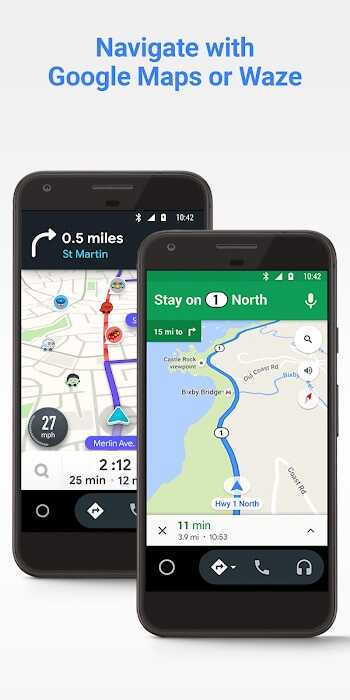
In general, Android Auto APK assists users in locating destinations through Google Maps or Waze. Thanks to real-time GPS navigation and traffic alerts, it is nearly on par with popular GPS apps available today. It's worth considering as an alternative and an upgrade for your in-car system to streamline your experience and minimize distractions while driving.
Moreover, the Android Auto map features provide quick updates on routes, estimated time of arrival (ETA), and various real-time hazards on the road, helping users navigate with reduced risks during their journeys.
Phone Functions with the Latest Android Auto
Similar to the features mentioned above, the phone interface within Android Auto appears prominently on the screen and is easy to read. Making or receiving calls is just a tap away, allowing you to answer incoming calls quickly and efficiently. Call audio is automatically routed through the car's built-in speakers, as the phone is temporarily disabled during this time.

Furthermore, Android Auto displays your phone's contact list for easy access to dial the desired number. This user-friendly design is much appreciated, as it provides convenience and comfort when operating your phone while driving.
Music Playback with Android Auto APK
Android Auto APK supports music playback through Google Music, allowing you to sync and quickly access a variety of favorite media programs like Spotify, Pandora, iHeartRadio, Google Play Music, Amazon Music, SiriusXM, TIDAL - High Fidelity Music Streaming, Napster Music, Deezer, and more. Android Auto ensures that everyone in the car enjoys a comfortable and enjoyable entertainment experience with just a simple touch.
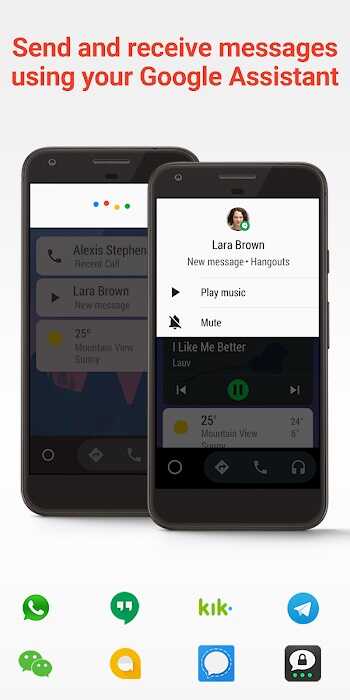
Furthermore, numerous entertainment apps, such as music, radio, news, sports information, audiobooks, or podcasts, are fully featured, allowing you to stay updated or follow your favorite idols while driving.
Synchronization of Work Across All Devices with the Latest Android Auto APK
Google Assistant in Android Auto helps users manage their work schedules and perform quick tasks related to their jobs, such as setting reminders, updating information, and quickly notifying them of work-related emails. Users can also interact with their phone's contact list, send and receive messages via Google Assistant using SMS, Hangouts, WhatsApp, Skype, Telegram, WeChat, Kik, Google Allo, and other messaging apps.
Does Using Android Auto Cause Distractions While Driving?
Of course, to some extent, "Yes." However, the distraction is minimal. To help minimize potential risks while driving, Android Auto offers customizable notification settings. But, it's important to note that the level of distraction largely depends on how users actively avoid distractions while driving. This applies not only to Android Auto but also to any similar apps. It's advisable to use them when you have a free moment and can give your full attention to the app.

Especially when using Android Auto, the phone is temporarily disabled and only reactivated when you exit the app. The device must be connected to an Android phone running version 6.0 or higher.
Download Link for Android Auto APK to Enhance Your Experience
As of now, Android Auto is compatible with over 400 different car models, with more upgrades on the horizon. Before using it, you should check the list of supported vehicles through the website or car dealership. So, why wait? Grab your phone, download the free Android Auto APK, and start using it now.








.jpg)

Your rating